When considering your sticker printing options, you may have noticed that many sticker manufacturers use a process called kiss cutting. Kiss cut stickers are one of the most popular types of stickers you can get, so it’s important to be in the know. Here’s everything you need to know about the kiss cut technique in printing and how to make your own kiss cut stickers online.
What is Kiss Cutting and How Does it Work?
Kiss cutting is a print finishing option that cuts through or pierces the upper layer, leaving bottom layer intact. The term ‘kiss’ refers to the way the blade lightly touches the material with just enough force to cut the top layer and leave an impression.

The most common example of a kiss cut product is a sticker sheet, where stickers and labels are peeled from the backing paper.
What’s the Difference Between Kiss Cut and Die Cut?
Die cut stickers are cut all the way around the edge of the custom shaped design. Both the top layer and backing layer are cut through, making the final product the exact size of your design.
On kiss cut stickers, only the top vinyl layer is cut through. This means there is extra backing paper left behind after you’ve peeled away your sticker.
Both types of stickers can product similar effects – once peeled away from the backing paper, they will look identical. While die cut stickers are a great option if you’re giving away individual stickers in packaging or at an event, kiss cut stickers are more useful if you need to easily peel multiple stickers away, for example packaging labels.
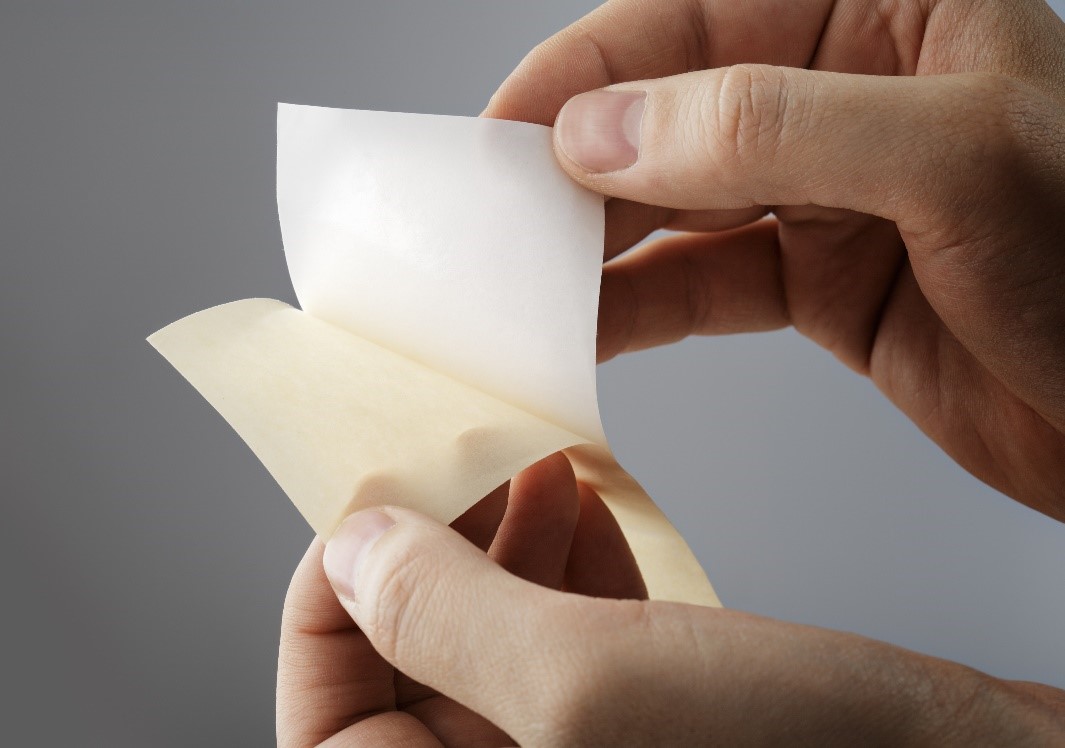
How to Make Kiss Cut Stickers Online
The easiest way to make your own custom kiss cut stickers is by ordering sticker sheets online. You’ll have the option of printing sheets of standard sticker shapes, like circle stickers or rectangle labels, or custom sticker sheets that allow you to print any shape you want.
If you do choose to make custom shaped stickers, most printers will ask you to supply your artwork with an extra layer showing the cut line in a spot colour, like magenta.
At instantprint, we’re happy to set up the cut line for you if you’re not sure how. After placing your custom shape sticker order, simply email your artwork over to our team at artwork@instantprint.co.uk, letting us know what shape stickers you want to print. Our in-house Studio team will then get to work creating a proof that shows how this would look printed – approve the proof and your design will go straight to print!
How to Make Kiss Cut Stickers with Cricut
Alternatively, it is possible to achieve kiss cut printing at home using a Cricut or other at-home cutting machine. This option is suitable for smaller sticker runs only rather than larger quantities that are often produced on a commercial scale.
To create kiss cut stickers on your Cricut:
- Open up a new project in Cricut Design Studio
- Search and select an image/s you want to print out for your sticker sheet
- Click on Offset and drag the slider to create the offset size you need for your stickers
- Once you’ve added offset to all of your stickers, go to Shapes and add a square
- Set the square to 6.75x9.25 – that’s the largest size the cutter will work to
- Arrange all of the stickers within the shape you’ve created, making sure not to go over the edges
- You can add smaller stickers in the gaps between your bigger stickers
- Turn off the shape layer, select all remaining layers, and click attach. Then click on make it
- On the next page, click continue, then click send to the printer, leaving the bleed on
- When the window opens, use the slider to select the best quality
- After you have printed, come back and choose your material – washi tape is a good option for this
- Enjoy your set of kiss cut stickers!
Create Your Own Kiss Cut Stickers Online
Ready to make your own kiss cut stickers? Whether you need a standardised set of circle, square or rectangle stickers on sheets, or you want to create your own custom shaped stickers, we’ve got an option for every business, no matter your print design experience.

.jpg)
.png)


