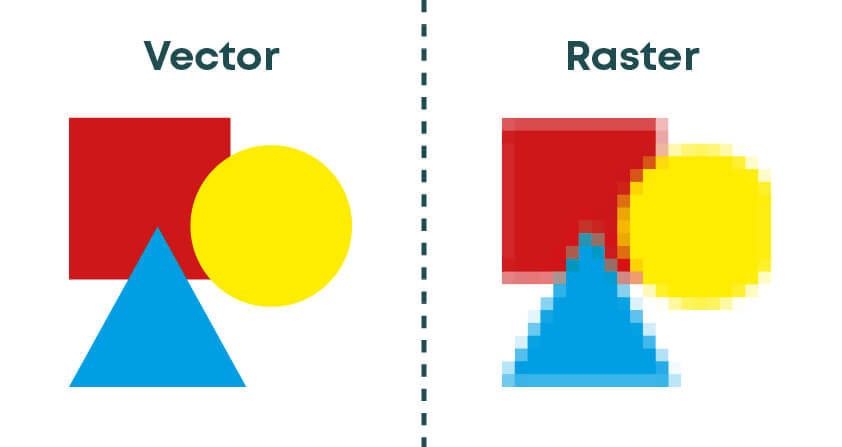When it comes to grabbing attention, external banners are the bold, in-your-face solution you need. Whether you’re promoting a business, event, or promotion, nothing says "Look at me!" quite like a massive, custom-designed banner. But before you dive into creating your banner masterpiece, setting up the artwork requires some careful planning - because if you go big, you gotta make sure it’s right!
In this blog, we’ll walk you through the essential steps to ensure your banner design is as noticeable as a billboard in a one-street town. Don’t worry though - our expert studio team will check your artwork free of charge with our famous 10-point artwork check, so you’re in safe hands at instantprint. We make sure your big ideas come out looking as bold and beautiful as you intended.
1. Choose the Right Size and Material For Your Banner
PVC banners come in various sizes to suit different needs, from small event banners to massive promotional displays. Before you start designing, it’s essential to know the size of the banner you need.
| Banner Material | Unique Properties |
|---|---|
| 370gsm Mesh PVC | - Perforated design allows airflow, reducing wind load on the banner and supporting mount. |
| - Lightweight and breathable, making it suitable for large, outdoor installations like scaffolding covers. | |
| - Semi-transparent, allowing some light to pass through. | |
| 440gsm PVC Banner | - Smooth, non-transparent surface, providing excellent print clarity and colour vibrancy. |
| - Flexible yet strong, making it versatile for a wide range of uses indoors and outdoors. | |
| - UV and weather-resistant, prolonging its lifespan in outdoor environments. |
2. Download and Use One Of Our Expertly Created Artwork Templates
To make your life easier, we’ve created artwork templates for all our banner sizes. These templates include crucial details such as bleed, safety and cut zones. Using one of our expertly created design templates ensures your artwork is aligned correctly and meets our printing specifications every time.
PVC Banner Artwork Templates:
| 0.5m x 1m | 1.5m x 0.5m | 1m x 1m | 1.5m x 1m | 1m x 2m | 2.5m x 1m | 3m x 1m | 3.5m x 1m | 4m x 1m | 2.5m x 1.5m | 3.5m x 1.5m | 2m x 2m | 3m x 2m | 4m x 2m | 6m x 2m |
|---|---|---|---|---|---|---|---|---|---|---|---|---|---|---|
| Photoshop | Photoshop | Photoshop | Photoshop | Photoshop | Photoshop | Photoshop | Photoshop | Photoshop | Photoshop | Photoshop | Photoshop | Photoshop | Photoshop | Photoshop |
| Illustrator | Illustrator | Illustrator | Illustrator | Illustrator | Illustrator | Illustrator | Illustrator | Illustrator | Illustrator | Illustrator | Illustrator | Illustrator | Illustrator | Illustrator |
| Indesign | Indesign | Indesign | Indesign | Indesign | Indesign | Indesign | Indesign | Indesign | Indesign | Indesign | Indesign | Indesign | Indesign | Indesign |
3. Set Up the Design File Correctly
If you’re not using one of our pre-set templates, before getting creative, you’ll need to set up your design file in your preferred software (such as Adobe Illustrator or Photoshop). Here's how to do it:
- Canvas Size: Ensure your design matches the exact dimensions of the banner, including a 26mm bleed and 36mm safety area along each edge.
- Resolution: For PVC banners, the artwork should be created at a minimum of 150 DPI for the clearest results. Low resolution will lead to pixelated prints, which is especially noticeable on large banners.
- Colour Mode: Ensure your artwork is created in a CMYK colour mode to avoid unexpected color changes when printing. If your artwork has been created in RGB this will be converted for free and your final proof will reflect how the colours will print.
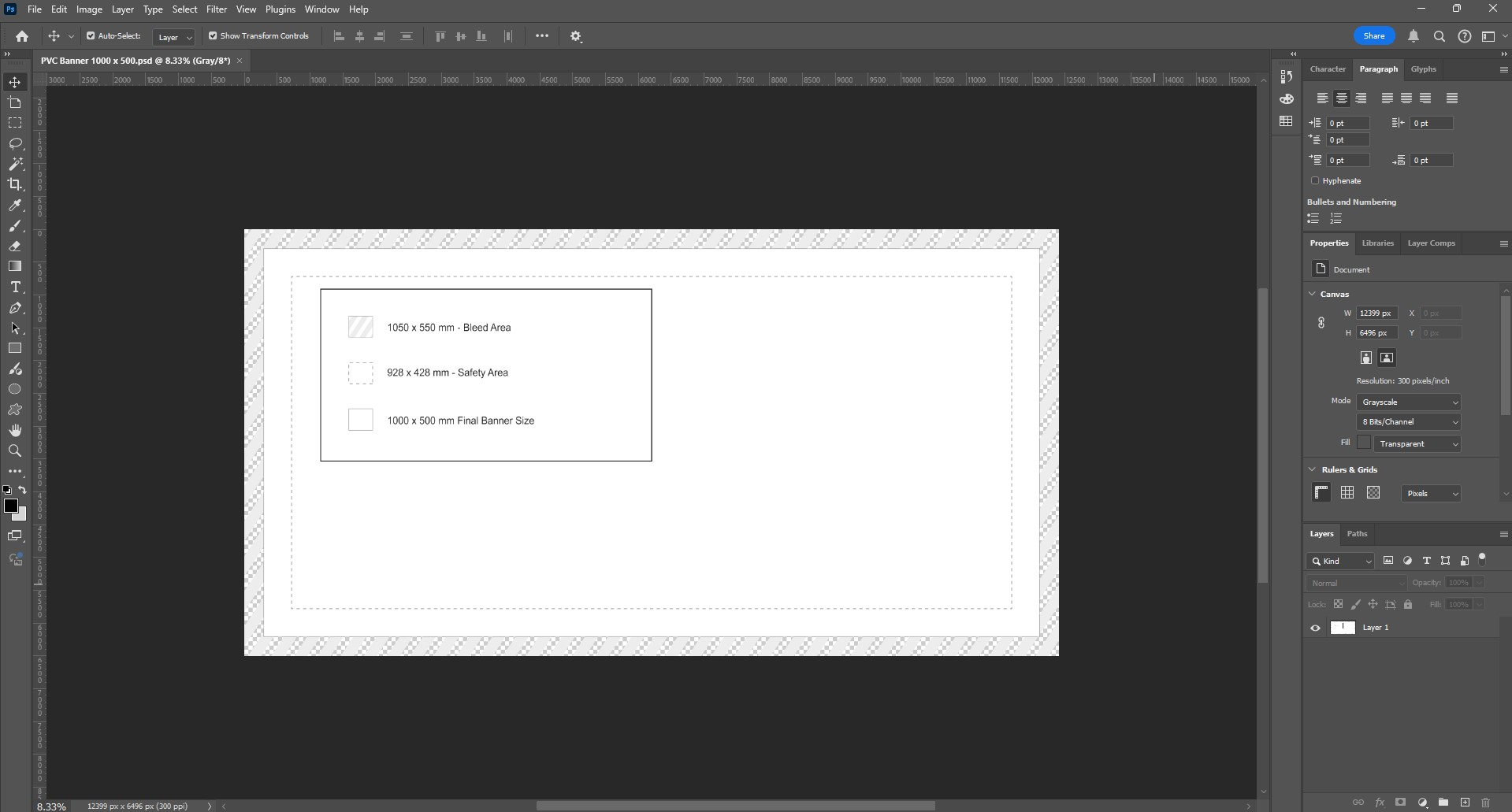
4. Design Within the Safe Zones
To ensure your banner design looks flawless, keep all critical elements - such as logos, text, and essential images - within the bleed area, safe zone and within the cut lines. This buffer zone prevents any important parts of your design from being cut off during the trimming process. Our templates mark this area for you, making it easy to stay within the lines. Just remember to double-check that your design elements are safely positioned and not at risk of being affected by trimming or the placement of eyelets
Definitions:
- Bleed Area: The outer 26mm of your canvas. We’d recommend extending your design to fill this area so that no unwanted white lines appear after trimming.
- Safe Zone: Keep text and important graphics at least 36mm inside the cut line to ensure they’re not trimmed off or obscured by hems or eyelets.
- Cut Line: This is where the final banner will be cut. Make sure no essential design elements cross this line.
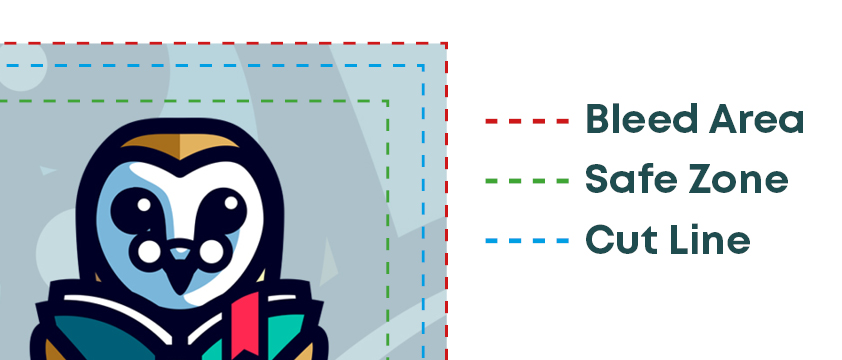
5. Use Bold, Simple Designs
PVC banners are typically viewed from a distance, so your design should be clear, bold, and easy to read. Follow these tips to make sure your banner grabs attention:
- Bold Fonts: Use large, legible fonts for readability. We recommend a minimum font size of 72pt for text on large banners.
- High Contrast: Make sure there’s a strong contrast between the text and background. Dark text on a light background or vice versa is the best approach for maximum visibility.
- Minimal Clutter: Avoid overcrowding your banner with too much text or intricate details. A simple, impactful message works best.
6. Use Vector Graphics
For the best print quality, use vector graphics wherever possible. Vector files (like .AI, .EPS, or .PDF) scale perfectly without losing quality, which is critical for large format printing. Raster images (like JPEG or PNG) can become pixelated when enlarged, so if you’re using them, make sure they are at least 150 DPI at full size.