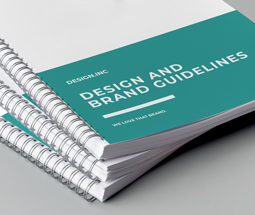Choose Your Product

Design Posters
Customise
Design Cards & Invites
Customise
Design Glued Presentation Folders
Customise
Design Interlocking Presentation Folders
Customise
Design Correx Signs
Customise
Design Foamex Signs
Customise
Design Card Display Boards
Customise
Design Selfie Frames
Customise
Design Stickers & Labels
Customise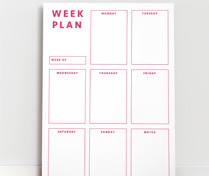
Design Whiteboards
Customise
Design Business Stationery
CustomiseHow Does it Work?
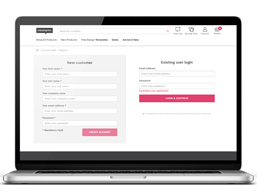 Log In
Log In
We recommend that you create an account or log in before you start so that you can save your design.
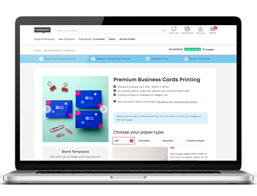 Product Options
Product Options
Use our website to find the product and specification you want and add that to your basket.
 Design Artwork
Design Artwork
Use the designer to create your artwork. Once finished, continue to checkout and finalise your order.
 Save & Continue
Save & Continue
Once you've finished your design, press continue to preview and your design will be saved to your account.
Design Like a Pro with instantprint
Unleash Your Creativity with our New Design Tool!
Need extra help? Read our handy guide on how to get started.
Design Online FAQs
Can I use the online designer for all products?
Currently, our free online design tool is available for use on business cards, flyers, posters, greeting cards, roller banners, stationery and folded leaflets.
We will be launching more products on our design tool in the coming weeks, including books.
How many designs are there to choose from?
We constantly add new designs and look to refresh older ones as and when necessary. Every product is different and has its own extensive library of designs. Keep checking for new designs or read our weekly email newsletter where we will always announce any major design releases.
How do I use the design online tool?
Using our design online tool is super easy! Once you’ve picked the template you want to customise, you’ll be taken to a design canvas. With our drag-and-drop and grid tools, it’s easy to make free business cards and flyers online.
You can change colours, add backgrounds and images and even upload your logo design. Type straight into text boxes to place text on your design.
Is the design online tool free?
Our state-of-the-art design tool is completely free to use. We do not charge for the designer or the use of templates that we have professionally designed.
How do I approve my design online proof for print?
When you’ve finished designing online, you’ll be shown a proof. This is what your design will look like when it’s printed. Make sure that important information is away from the outer edge and that everything is correct before approving for print.
How do I use the online designer?
When you first navigate to the designer there is a helpful start-up screen which explains what each of the design elements and features is there for. All the most common features required when designing print are there and the designer is intuitive.
Our team of experts are available to answer any specific queries you have, simply click the chat button when you are in the designer to be put through to an expert.



.png)