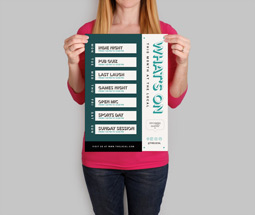Shop By Product
Customer Reviews for A3 Print
Design Like a Pro with instantprint
Unleash Your Creativity with our New Design Tool!
Need extra help? Read our handy guide on how to get started.
Our Inspirational Blogs

Why Branding is Important for Your Business

How to Make a Poster for Print

How to Design a Business Sign
Frequently Asked Questions
What are the A3 dimensions?
The A3 paper size measures at 420 mm x 297mm and is the ideal poster size that’s not too big, but not too small! Bigger isn’t always better when it comes to advertising, and if you’re looking for something a little more modest for your shop front or to let people know about your office charity bake sale, the A3 paper size is perfect. If you’re designing your new marketing collateral in inches, cm or pixels, don’t worry, here is the sizing for you:
A3 size in cm: 29.7 x 42
A3 size in inches: 11.7 x 16.5
A3 size in pixels: 4961 x 3508
Despite its smaller size, if you have limited window or wall space, the A3 paper dimensions are great as the size still offers plenty of space for your artwork or information.
What resolution do I need for the A3 size?
Having the right resolution set up when you start designing any artwork is incredibly important for print. Even though the A3 size is smaller than its A1 and A2 siblings, you don’t want the quality to be poor when your final masterpiece is printed and delivered.
Creating your design using a resolution of 420mm x 297mm at 300dpi (dots per inch), will make sure the end A3 printing quality is the best it can be. Don’t forget, you’ll also need to add your 3mm bleed onto the above dimensions, this will ensure there’s no white border around your finished product.
If you’ve got an experienced inhouse design team to create your artwork then great! They should know how to set up the dpi and add the bleed onto your blank canvas in the likes of Photoshop and InDesign. But, if you’re designing your A3 size posters or signs yourself, don’t worry! We’ve got a couple of in templates to get you going:
How to set up your A3 size in Photoshop
How to set up your A3 size in InDesign
What can I design at an A3 paper size?
Big enough to hold your design but small enough to fit into any awkward spaces you may have in your business; A3 posters, flyers and signs are ideal for advertising a range of things. Slightly larger than a standard A4 flyer, your A3 posters can still be handed out to people to spread the word about any upcoming event nights at your local bar or restaurant.
The A3 paper size also makes it ideal for popping onto notice boards and up in the office kitchen, if you need to make any announcements to your employees.
Did you know our posters printed in the A3 dimensions can also be created either single or double sided? Pop them in your store window and show one message facing out to attract customers in, and something else on the shop facing side – maybe further price reductions for your seasonal sales.
No matter your poster, flyer and marketing collateral needs, we’ve got you covered with our A3 printing services.