Hello! Jess here. I head up the Studio team at instantprint and I wanted to give you a rundown of the main proofing checks you can go through to make sure your design is ready for print. Although we can check the file type and layout of your design, it’s important that you check for errors like spelling and grammar mistakes.
Checking Proofs
Before we can print any job, you’ve got to approve, or ‘proof’ it – this is really important to make sure what’s printed is exactly what you want. I’ve suggested the key areas to check in the list below, and I’d also recommend (if you can) getting a friend to give it a once over too. It’s surprising how effective a fresh set of eyes can be at spotting mistakes.
Key areas to check:
- Spelling, grammar and punctuation
- Contact details (phone numbers, names, email addresses, dates, times)
- Size (from tiny A7, to giant A0 – size really matters when it comes to print!)
- Pictures and logos (are they sharp enough?)
Spelling, Grammar and Punctuation
Very often, a designer will retype information they’ve been supplied when creating a proof. That’s why you need to check every element of the design to make sure it’s correct.
Here are some commonly misspelled words and their correct spelling:
- Definately -> Definitely
- Independant -> Independent
- Jewelry -> Jewellery (technically, the first is right if you’re using the American spelling)
- Liason -> Liaison
- Recieve -> Receive
- Seperate -> Separate
Some words sound the same, and are spelled similarly, but mean completely different things! Here are some examples:
- Personnel and Personal
- Proceed and Precede
- Practice and Practise
- License and Licence
- Stationary and Stationery
- There, their and they’re
- To, too and two
- You’re and your
Its or it’s? The little apostrophe in “it’s” shows that there’s a letter missing and that it’s been shortened (from “it is”). So you could say, “It’s the best print around”. “Its” is possessive, so you’d use it in a sentence like “instantprint opened up its doors for a factory tour”.
Size
When you’re designing your product, it’s common to zoom in to check all the details. For example, when you view a business card, you might be zoomed in at 200%, meaning the text looks a lot bigger than it would in the final printed product. It’s a really good idea to zoom out and view your design at the final printed size to check that all the text is legible and easy to read.
Pictures and Logos
If you’ve supplied us with your own pictures or logo, it’s worth checking that they’ll print clearly. Always use the highest quality pictures you can and avoid scanning existing printed products, like business cards, and using those scanned images for your design. If you need some more help with this, we have a handy guide on resolution here!
What We Check
Although we can’t check for things like spelling and dates, there are 10 key checks out Proofing team performs before setting up your artwork for our printers. This is a free manual artwork check we use on every single design you send us to make sure your artwork is print-ready every time.

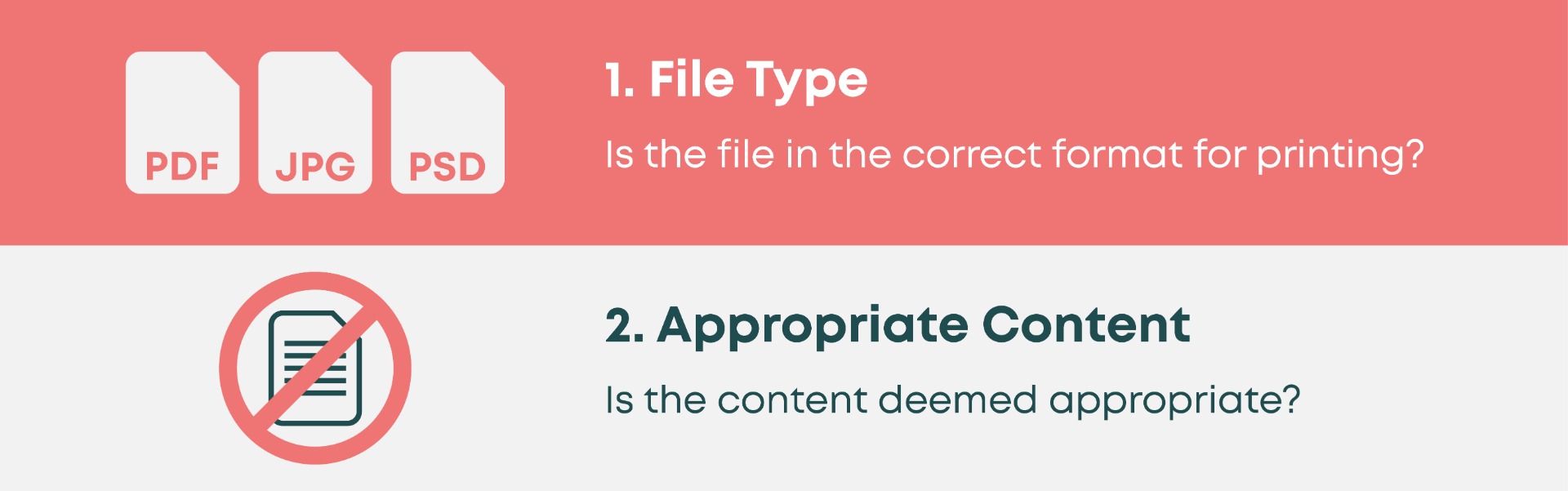
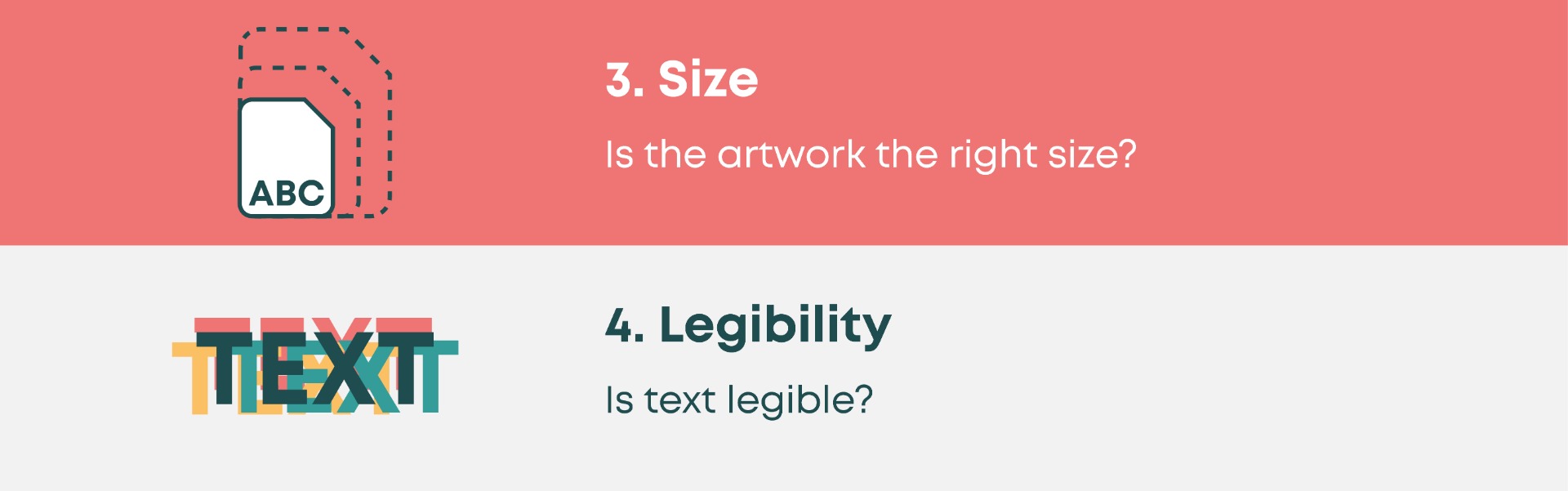
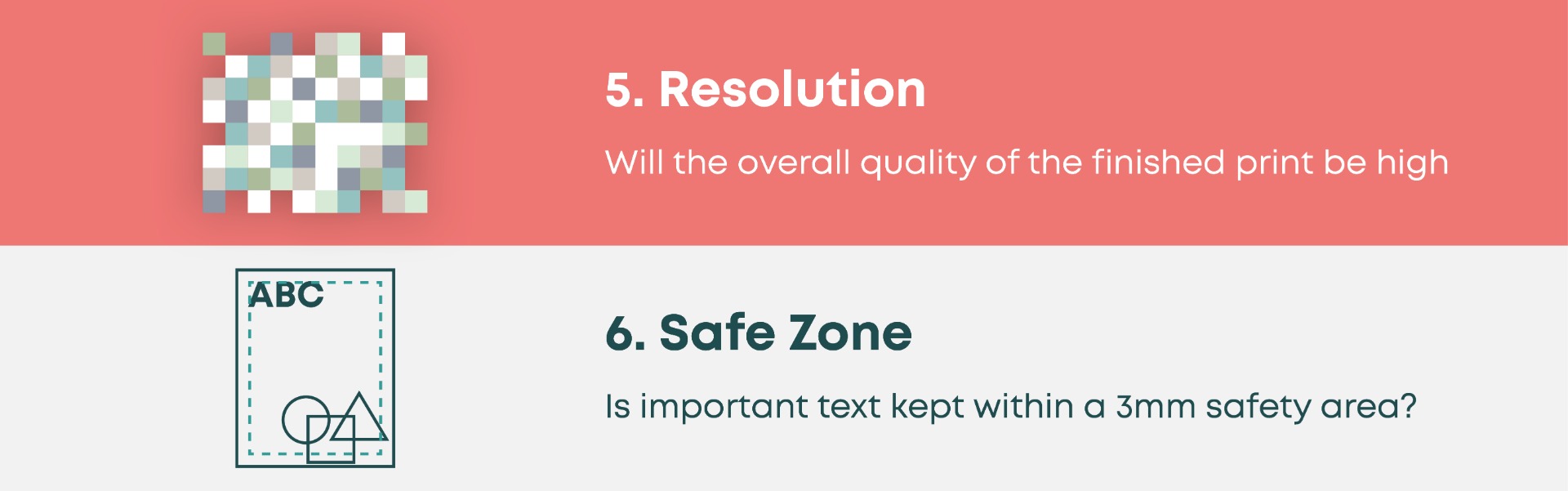

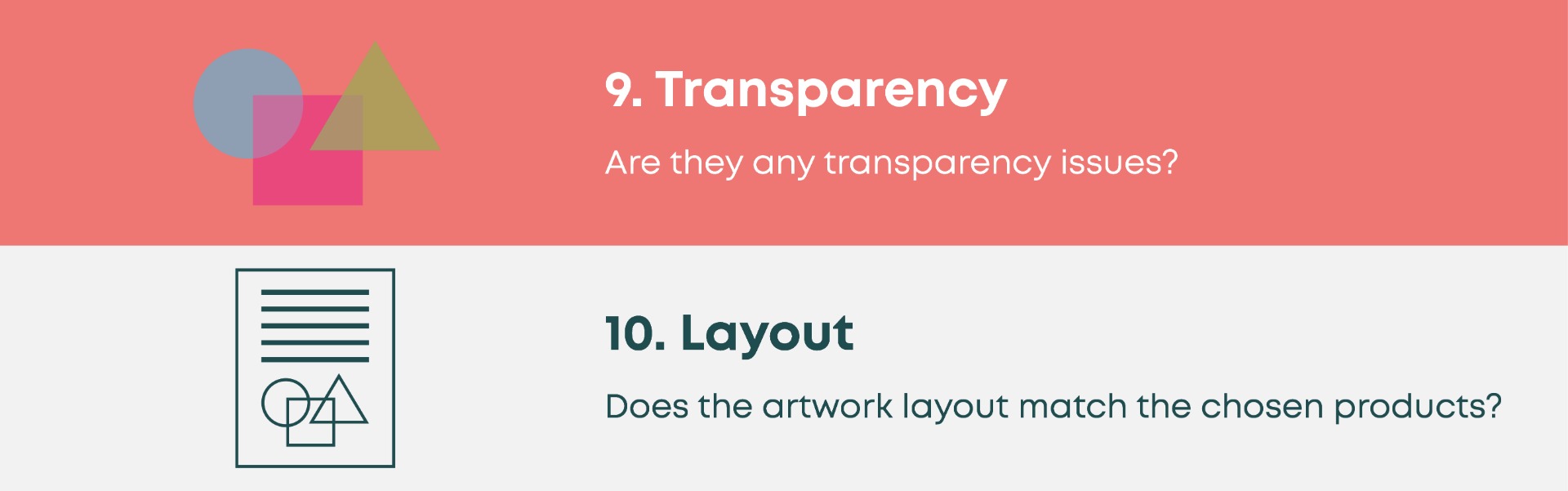

 (1) (1).png)


.png)
